abc2xml GUI
This Python GUI converts music in abc notation into the lingua franca of music notation programs, MusicXML and vice versa.
It uses command line tools abc2xml and xml2abc from wim.vree.org.
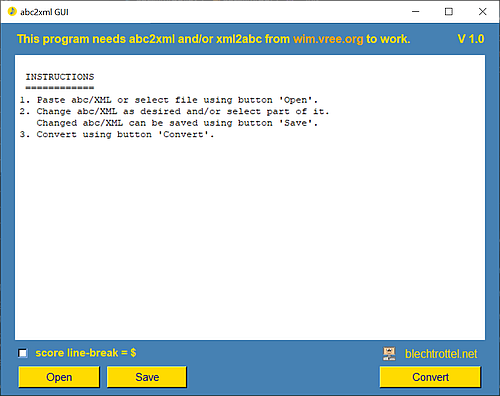
The colours and the design of the icon were inspired by those on the website abcnotation.com of abc notation's developer Chris Walshaw.
abc2xml GUI has the same function as plugin abc_ImpEx for MuseScore. This unfortunately cannot be used for the time being, because MuseScore 4 is said to get a completely rewrite of its plugin api and till then does not support that need to open files or save them.
A big thank you to Willem Vree for the extensive beta testing.
Tested under Windows 10 and Linux Mint 22.
Installation
Python version
The GUI runs under Python 3, which has to be installed and under Windows has to be included in the environment variable PATH. The pyparsing module is needed. Operating systems that come with Python preinstalled may need extra packages. (Linux Mint needs package tkinter and the ImageTk module for PIL.)
Unpack the archiv (zip or gzip) into a folder of your choice. Download the newest versions of abc2xml and xml2abc and copy them into the folder of abc2xml GUI. If you already have the files in another folder, you can enter their respective paths into the abc2xmlGUI.ini file in the plugin's folder.
In Windows both the Python and the exe versions of the converters can be used, with the Python versions being faster.
Exe version
In Windows you can alternatively use abc2xmlGUI.exe, which comes with the necessary files included and does not need Python. Thanks go to Willem Vree for his support to make this happen.
With this exe too, for further settings, you can download abc2xmlGUI.ini into the same folder.
Usage
abc2XML GUI expects and delivers abc/XML in UTF-8 encoding.
- Paste abc/XML or select file using button Open
-
Change abc/XML as desired and/or select part of it.
Changed abc/XML or selection can be saved using button Save. -
Convert whole file or selection using button Convert.
Messages of the conversion tools are displayed in a separate pop-up window. This behaviour can be turned off in abc2xmlGUI.ini by setting 'messages = off'.
Both the input file folder and the output file folder will be remembered. If you would like to always save files into the input folder set 'out = in' in the ini file.
Translations
abc2xml GUI speaks English, French, German, Irish and Portuguese.
The GUI looks for the language of the operating system. If it cannot offer it, it will use English. Should you want to use a different language, set the appropriate entry in abc2xmlGUI.ini using two-letter codes (de, fr,...).
Thanks to Batt O'Connor for his help with the Irish and Benoît Rouits for the French translation, as well as Celestino Gomes for the Portuguese one. If you can offer translations into other languages, please be in touch.
Download
abc2xml GUI can be downloaded from GitHub.
Version History
- Version 1.3 (Feber 2025)
Exe now finds converters in same folder
Better detection of system locale
Better handling of source files
Better display of converter and Python messages - Version 1.2 (August 2023)
Input and output directories remembered
Part of tune can be selected for conversion
UTF-8 handling improved
Detection of converters improved
Other minor changes - Version 1.1 (April 2023)
Exe version.
Icon file.
Portuguese translation. - Version 1.0 (March 2023)
Initial release.
 skip
skip