FreePDF in Windows 11
History
For many years, freeware tool FreePDF (originally FreePDF XP) by Stefan Heinz was a popular tool in Windows to save content in PDF format. Early in 2017 we were informed of the project's imminent end, last version 4.15 remained in beta and the original website disappeared in 2020. There is a different program now with the same name.
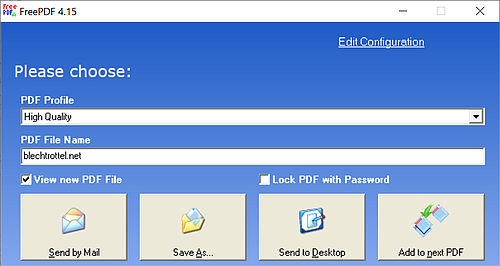
When the project was ended the site mentioned the existence of other freeware programs and that Windows itself now also came with a PDF printer. Over time, many of these alternative tools disappeared or turned into payed software. Microsoft Print to PDF on the other hand generats rather big files. All of free tools in general ahve one thing in common: They cannot write PDF/A.
PDF/A
In order to ensure that the print-out of a PDF file looks exactly the same as on your own pc, you have to have all fonts used included in the file. This is what format PDF/A (A = archive) was created for. In most programs you have to pay for this extra functionality.
Ghostscript
Strictly speaking, FreePDF is a graphical user interface (GUI) for freeware Ghostscript which can create and handle Postscript and PDF files. To use it, you have to type the necessary commands into the command line, which is not everybody's cup of tea. But Ghostscript does write PDF/A.
Windows 11
Taking into consideration that most PDF programs have a lot of features and are therefore not too easy to handle, FreePDF is still a useful tool. It writes PDF quickly and easily and with rather small file sizes - including PDF/A. But due to some changes in the last few years, there are some things you have to bear in mind when installing it.
- Original FreePDF in the web is only available through the Internet Archive web.archive.org. Beta version 4.15b works fine, as does version 4.14.
- FreePDF uses functions in Ghostscript that are no longer available in the current ones. The last version one can use is 9.53.3. There can be more than one version of Ghostscript on a computer, so there will not be problems with other programs. Also,both 32bit and 64bit versions can be used.
- You should first install Ghostscript and then FreePDF. You have to right-click the exe file and select Run as Administrator from the context menu. If you fail to do so, FreePDF will be installed, but unable to generate PDF files.
- As usual, it is good practice to restart your pc.
Last Tips
In order to get PDF/A files, you need to select the profiles for which this applies and add the entry -dPDFA to Other Ghostscript Options(s. below).
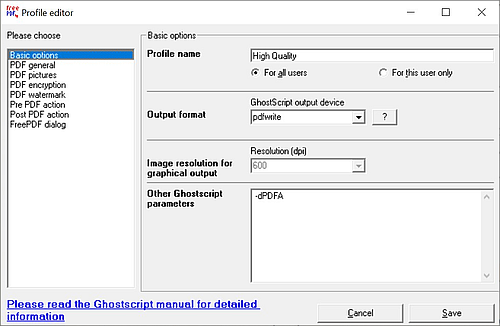
Should have installed Ghostscript after FreePDF and want to add its path in the configuration window, this will usually not work via button. You can type in the path, though.
 skip
skip